hyper-v-gallery: Creating a custom Hyper-V Quick Create gallery with Linux and *BSD live ISOs
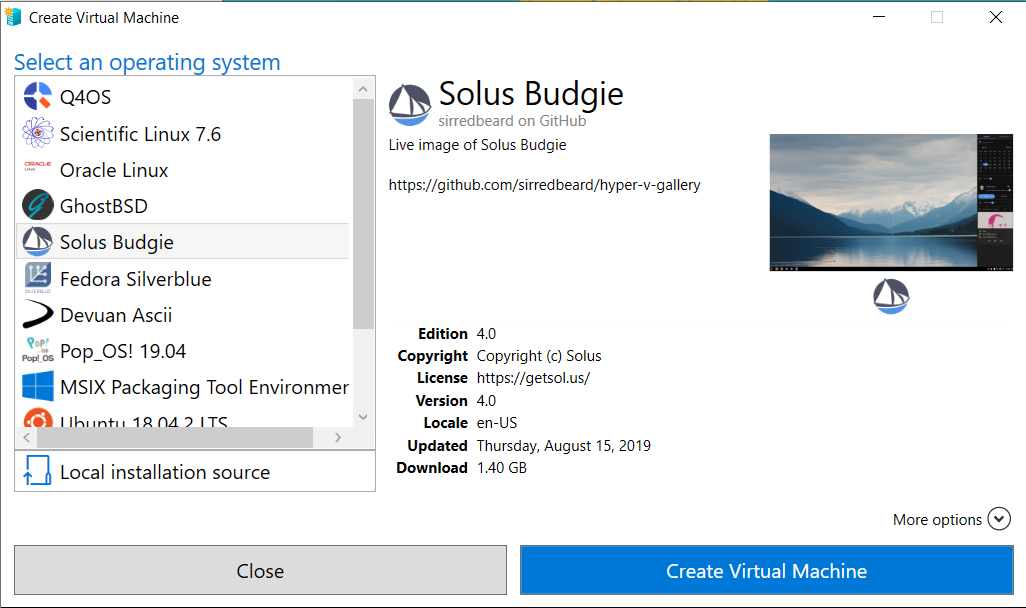
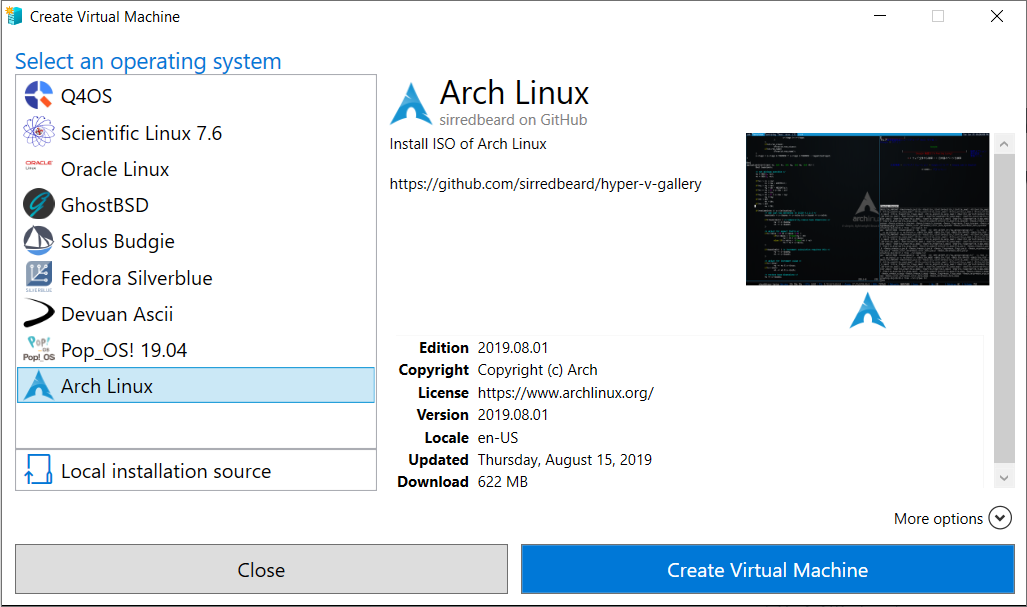
Above is Quick Create for Hyper-V, the virtualization platform built into Windows 10.
You can find Quick Create for Hyper-V by searching for "quick create" in Windows 10:
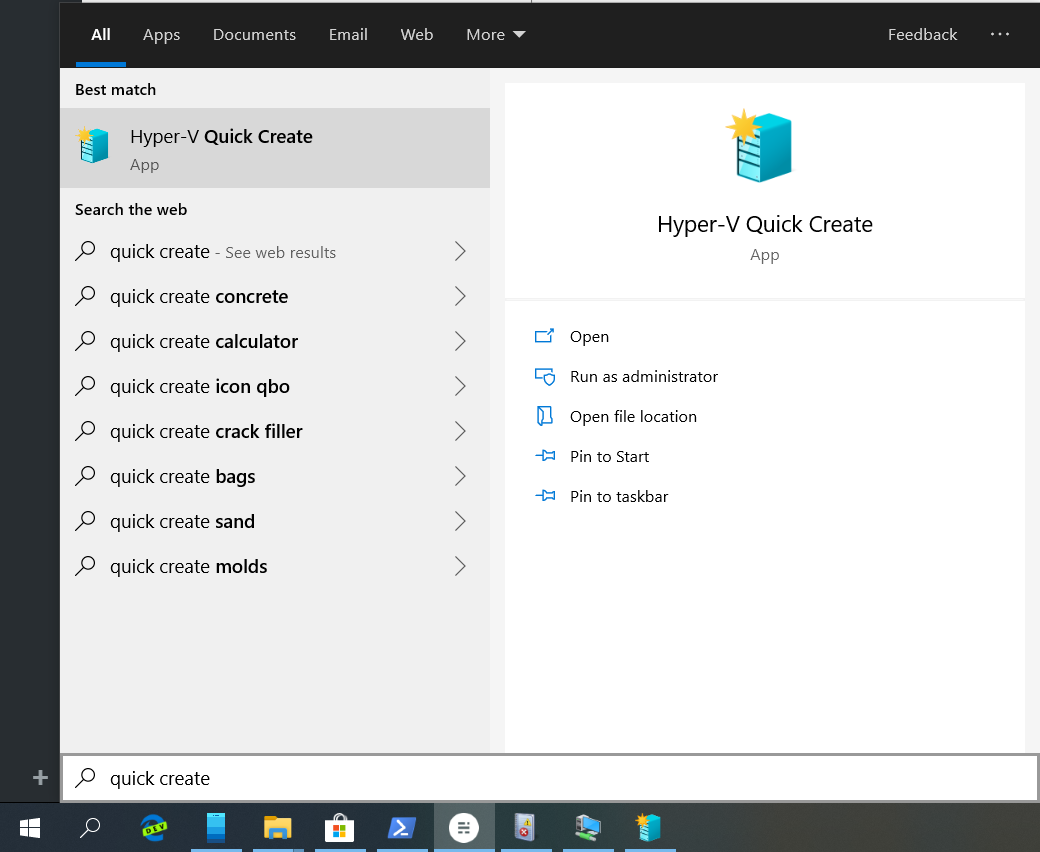
The Quick Create gallery in Hyper-V is powered by a .json on Microsoft.com. This is the default Windows 10 setup:
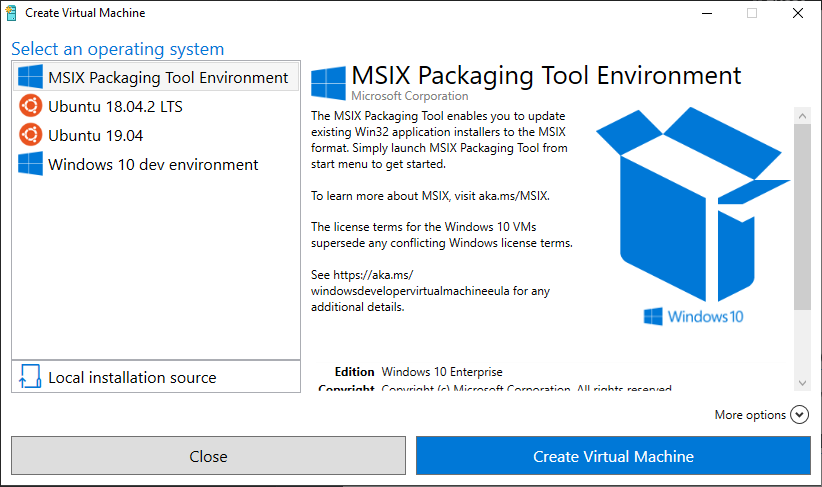
You can supplement the default Quick Create gallery by adding links, including URLs, to other .jsons in:
Computer\HKEY_LOCAL_MACHINE\SOFTWARE\Microsoft\Windows NT\CurrentVersion\Virtualization\Gallery
Allowing you to create your own Quick Create gallery:
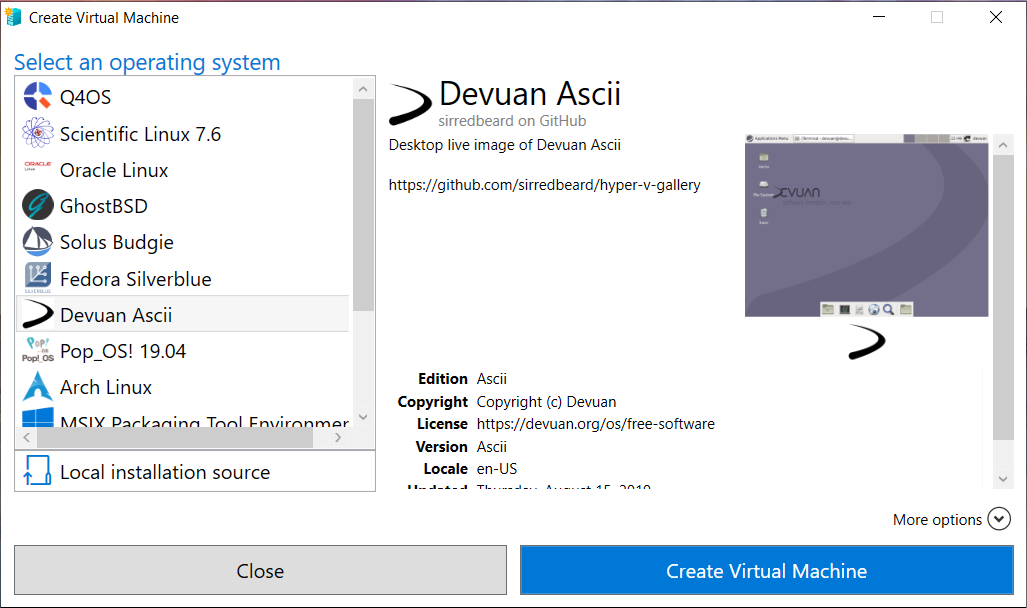
I created a sample .json, building on Thomas Mauer's template.
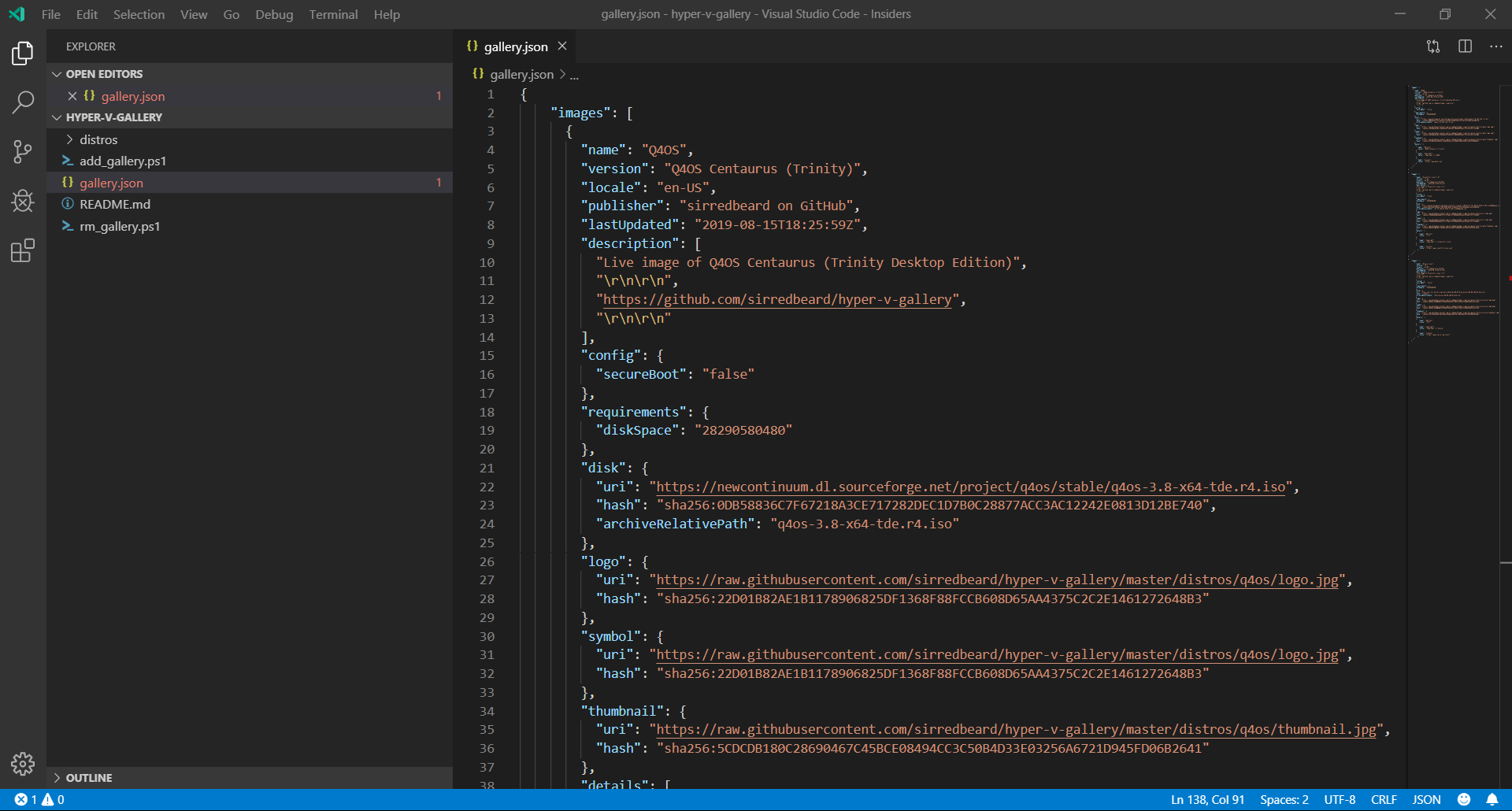
I posted it on GitHub along with a PowerShell script to add the .json hosted at GitHub to your Registry.
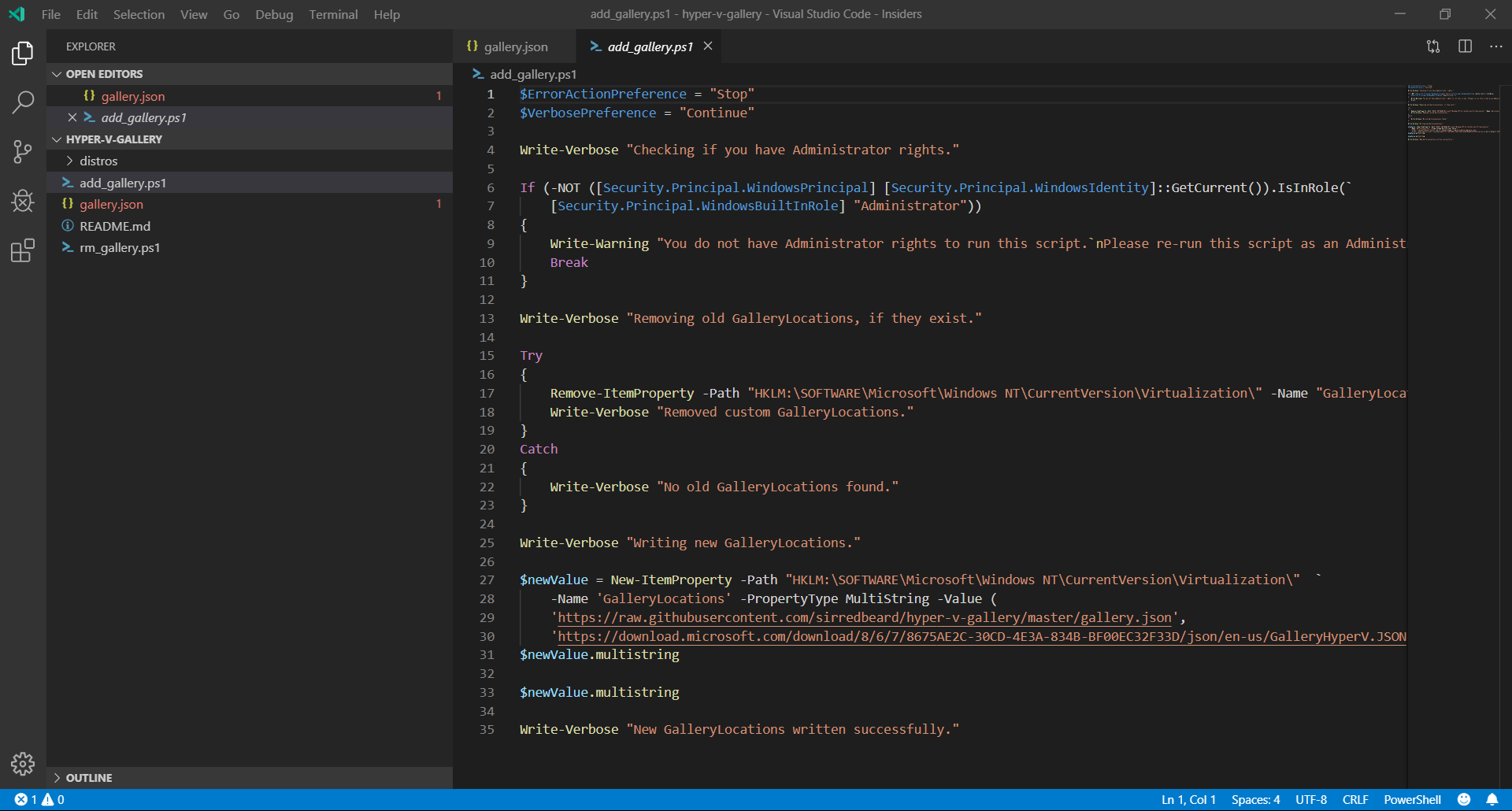
The sample JSON currently contains links to the live images of Q4OS, Scientific Linux, and a handful of other Linux and BSD distributions.
Go to hyper-v-gallery on GitHub for install instructions.
Once configured, to create an image, select your image, click "Create Virtual Machine", wait for the image to download, Connect, and Start:
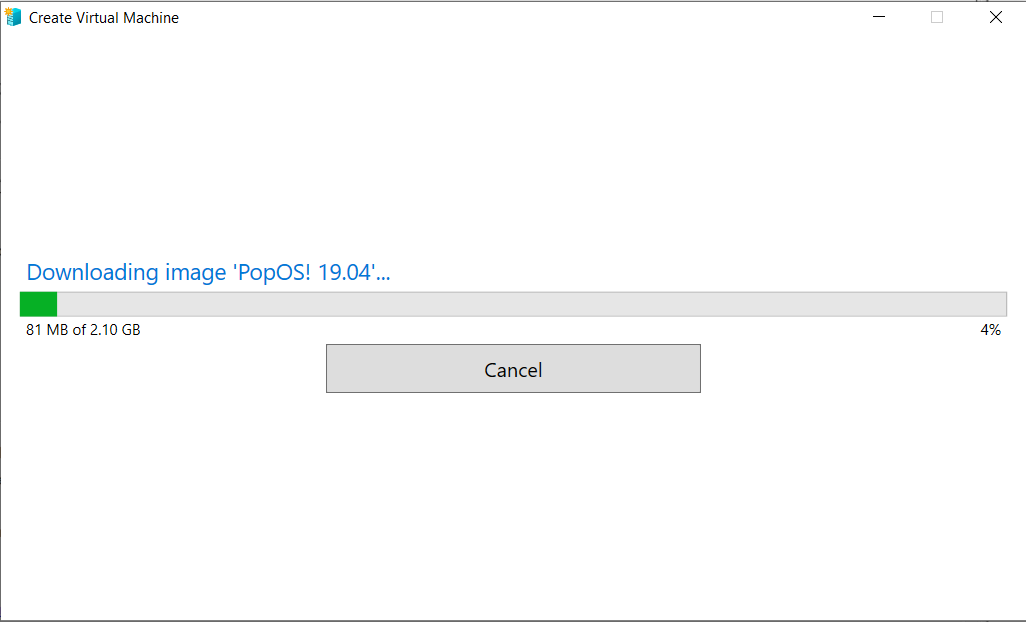
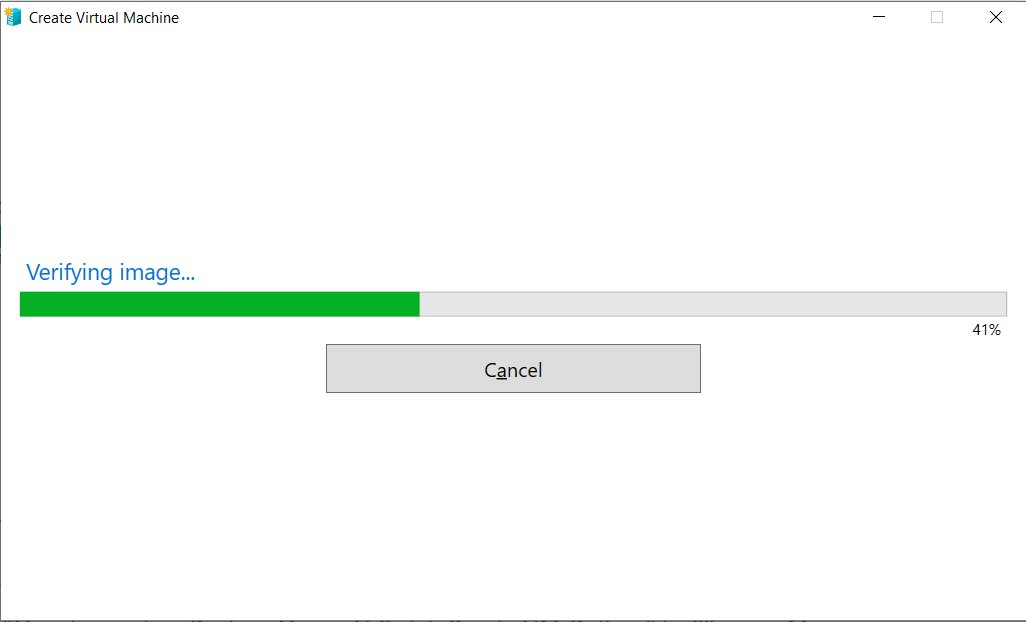
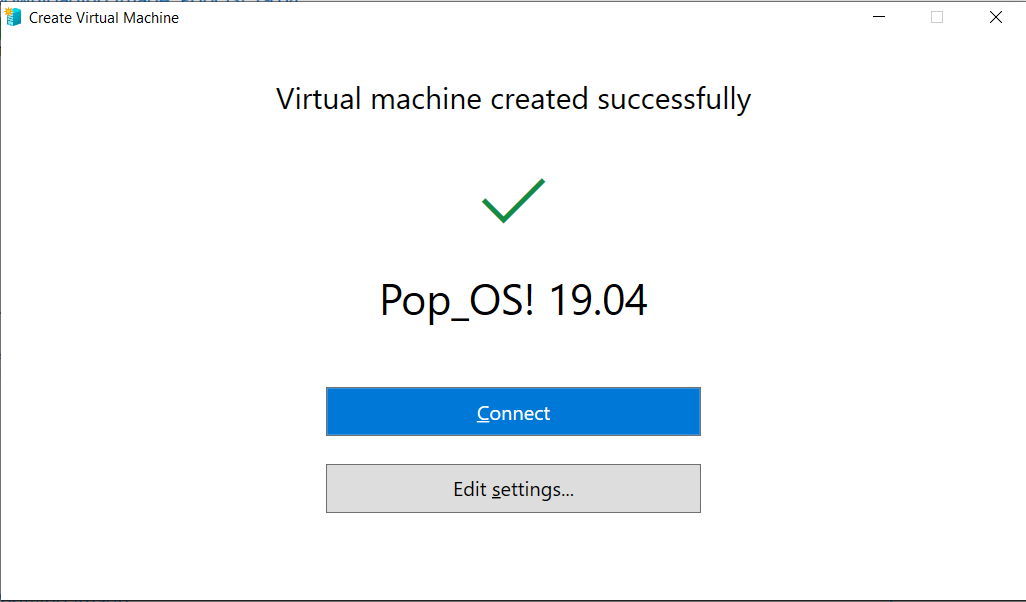
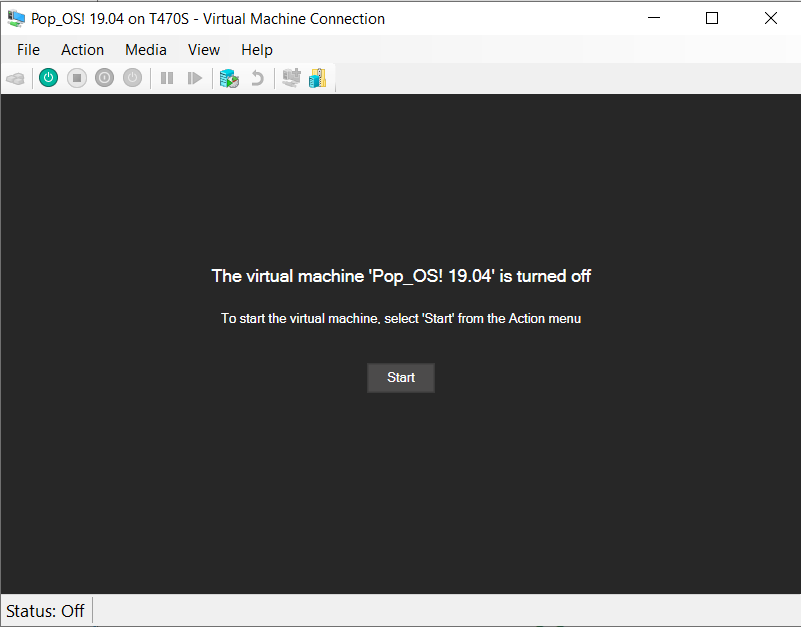
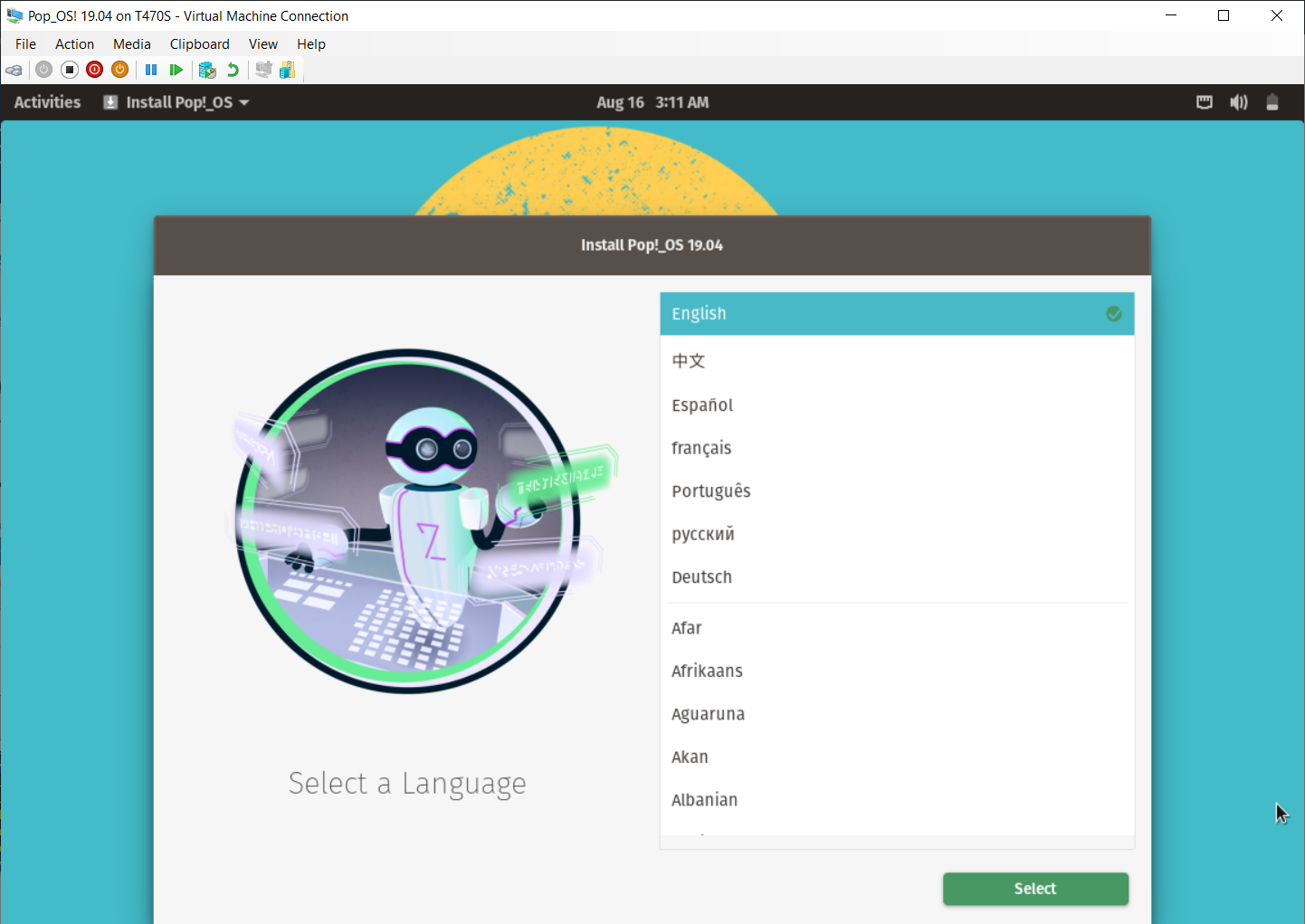
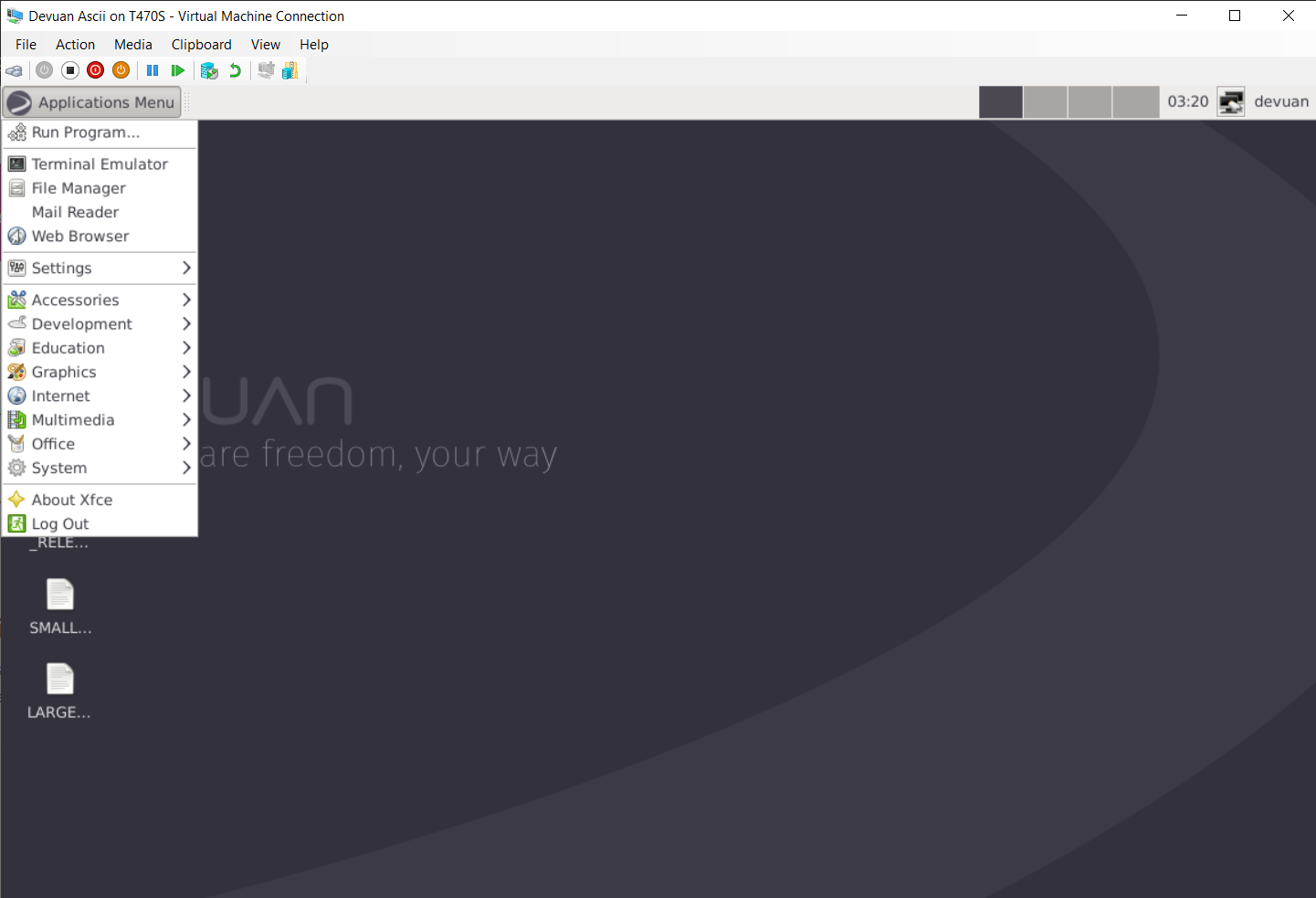
This project was inspired by the following:
- "How to create a Custom Hyper-V Quick Create VM Gallery" by Thomas Maurer
- "Create a custom virtual machine gallery" by Sarah Cooley
- "Create your custom Quick Create VM gallery" by Lars Iwer